Today, we’re happy to release the best ownCloud Desktop Client ever to our community and users! It is ownCloud Client 1.8.0 and it will push syncing with ownCloud to a new level of performance, stability and convenience.
[caption id=“attachment_586” align=“alignleft” width=“300”]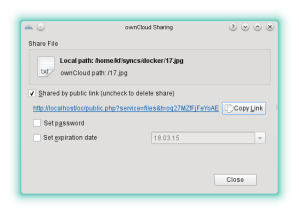 The Share Dialog[/caption]This release brings a new integration into the operating system file manager. With 1.8.0, there is a new context menu that opens a dialog to allow the user to create a public link on a synced file. This link can be forwarded to other users who get access to the file via ownCloud.
The Share Dialog[/caption]This release brings a new integration into the operating system file manager. With 1.8.0, there is a new context menu that opens a dialog to allow the user to create a public link on a synced file. This link can be forwarded to other users who get access to the file via ownCloud.
Also the clients behavior when syncing files that are opened by other applications on Windows has greatly been improved. The problems with file locking some users saw for example with MS office apps were fixed.
Another area of improvements is again performance. With latest ownCloud servers, the client uses even more parallized requests, now for all kind of operations. Depending on the synced data structure, this can make a huge difference.
All the other changes, improvements and bug-fixes are too hard to count. Finally, this release received around 700 git commits compared to the previous release.
All this is only possible with the powerful and awesome community of ownClouders. We received a lot of very good contributions through the GitHub tracker, which helped us to nail down a lot of issues and improved the client tremendously.
But this time we’d like to specifically point out the code contributions of Alfie “Azelphur” Day and Roeland Jago Douma who contributed significant code bits to the sharing dialog on the client and also some server code.
A great thanks goes out to all of you who helped with this release. It was a great experience again and it is big fun working with you!
We hope you enjoy 1.8.0! Get it from https://owncloud.org/install/#desktop