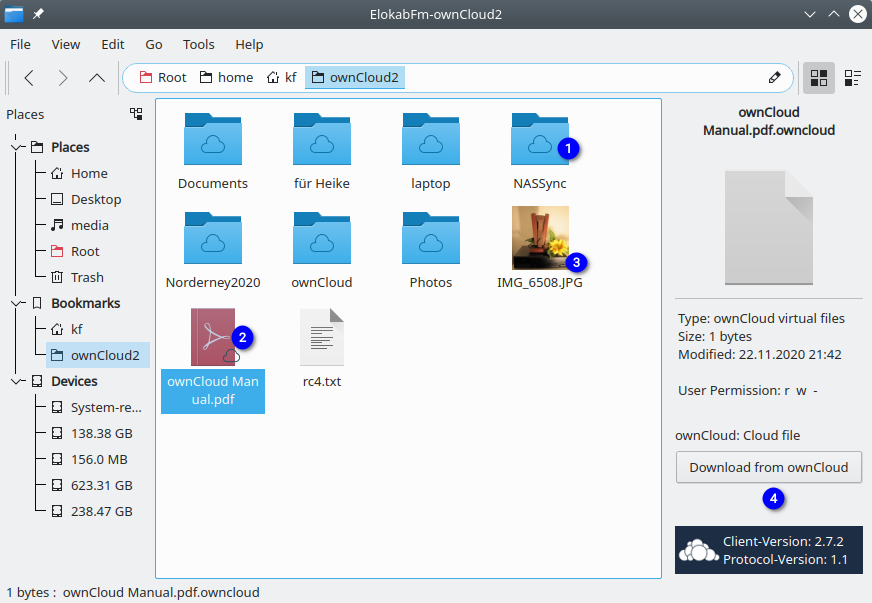it could already be read somewhere that 2021 will be the year of Linux on the desktop :-D
Fine with me. Just to support that, I did a little hackery over XMas to improve the support for ownClouds virtual file system on the Linux Desktop.
What are Virtual Files?
In professional usecases, users often have a huge amount of data stored in ownCloud. Syncing these completely to the desktop computer or laptop would be too much and costly in bandwidth and harddisk space. That is why most mature file sync solutions came up with the concept of virtual files. That means that users have the full structure with directories and files mirrored to their local machines, but have placeholder of the real files in the local file manager.
The files, however, are not on the disk. They get downloaded on demand.
That way, users see the full set of data virtually, but save time and space of files they never will need on the local system.
The ownCloud Experience
ownCloud has innovated on that topic a while ago, and meanwhile support virtual files mainly on Windows, because there is an elaborated system API to work with placeholder files. As we do not have this kind of API on Linux desktops yet, ownCloud desktop developers implemented the following solution for Linux: The virtual files are 1 byte sized files with the name of the original file, plus a suffix “.owncloud” to indicate that they are virtual.
That works, yet has one downside: Most file managers do not display these placeholder files nicely, because they loose the MIME type information. Also, downloading and also freeing up the space of downloaded files is not integrated. To summarize, there is a building block missing to make that useful on Linux.
Elokab-files-manager with ownCloud
I was wondering if it wasn’t possible to change an existing file manager to support the idea of virtual files. To start trying I found the Elokab-files-manager which is a very compact, yet feature rich file manager built on Qt. It is built with very few other dependencies. Perfect to start playing around with.
In my Github fork you can see the patches I came up with to make Elokab-fm understand ownCloud virtual files.
New Functionality
The screenshot shows the changes in the icon view of Elokab-fm.
Screenshot of patched Elokab-files-manager to support ownCloud Virtual Files.
To make that possible, Elokab-fm now pulls some information from the ownCloud Sync Client config file and connects to the sync client via local socket to share some information. That means, that the sync client needs to run to make that work.
Directories that are synced with ownCloud now show an cloud overlay in the center (1).
The placeholder files (2) which are not present on the local hard drive indicate that by showing a little cloud icon bottom right. However, other than before, they are displayed with their correct name and mime-type, which makes this already much more useful.
Files, which are on the local disk as the image (3) show their thumbnail as usual.
In the side panel (4) there are a few details added: The blue box on the bottom indicates that the file manager is connected to the sync client. For the selected virtual file (2), it shows an button that downloads the file if clicked which would turn it into a non virtual, local file. There is also an entry in the context menu to achieve that.
Status
This is just a proof of concept and a little XMas fun project. There are bugs, and the implementation is not complete. And maybe Jürgen’s idea of a FUSE layer to improve that is the better approach, but anyway. It just shows what is possible with virtual files also on Linux.
If you like that idea, please let us know or send a little PR if you like. We do not wanna fail providing our share on the year of the Linux Desktop, right? ;-)
Building it from my Github branch should be fairly easy, as it only depends on Qt.
For openSUSE users, I will provide some test packages in my home project on Open Build Service.