How often have you scanned a letter, a certificate or whatever and looked for the right way to call $UTILITY to convert it to a PDF that can be shared via internet?
For this very common use case I could not find a tool to make that really easy for the Linux desktop. Given my mission to help making the Linux desktop more common in the small business world (do you know Kraft?) I spent some time starting this little project.
Please welcome PDF Quirk, the desktop app to easily create PDFs out of images from storage or directly from the scanner!
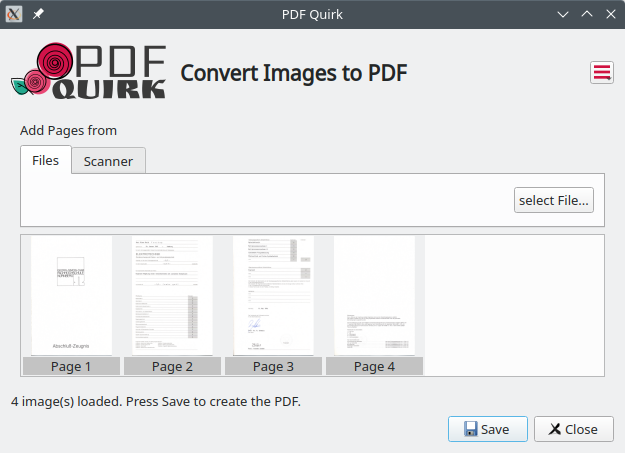
It is just what this screenshot shows: A one page app to pick images from either the harddisk or from a scanner if configured, and save it right away to a multi page PDF file. The only option is to have either monochrome or color scan. No further scan chi-chi, just nice PDFs within seconds.
Of course I did not want to spend too much time and reinvent the wheel. PDF Quirk uses ImageMagicks convert utility and the command line scan client scanimage of the SANE Project in the background. Both are welknown standard commands on Linux, and serve well for this purpose.
Maybe you find PDF Quirk useful and wanna try it. You find it on Github, or packages on the openSUSE Buildservice.
Contributions and comments are very welcome. It is a fun little project!